Open source software tools for viewing high dynamic range images #
There are several software tools available for viewing high dynamic range (HDR) images. Of course, you can implement your own HDR viewer, but sometimes it is better not to reinvent the wheel. Usually, established software packages have fewer bugs and come with a broader set of features. Even if you are implementing your own HDR viewer it is good to have other ones for reference comparison. In the following, I want to give a very brief overview of some HDR viewers that I have used in the past. I am also curious about hearing about your experiences with other HDR viewers If you have any and want to share them. I will only consider open-source HDR viewers here (to be honest I have no experience with any commercial HDR viewers - if you think its worth to try one drop me a message). Since, I work on Windows, Ubuntu, and macOS I look for solutions that work in the best case on all of those platforms.
Overview #
| Software | URL |
|---|---|
| tev | https://github.com/Tom94/tev |
| Luminance HDR | https://qtpfsgui.sourceforge.net/ |
| VERIV | https://marketplace.visualstudio.com/items?itemName=mcrespo.veriv |
| HDRView | https://github.com/wkjarosz/hdrview |
| tonemapper | https://github.com/tizian/tonemapper |
| OpenHDR Viewer | https://viewer.openhdr.org/ |
tev #
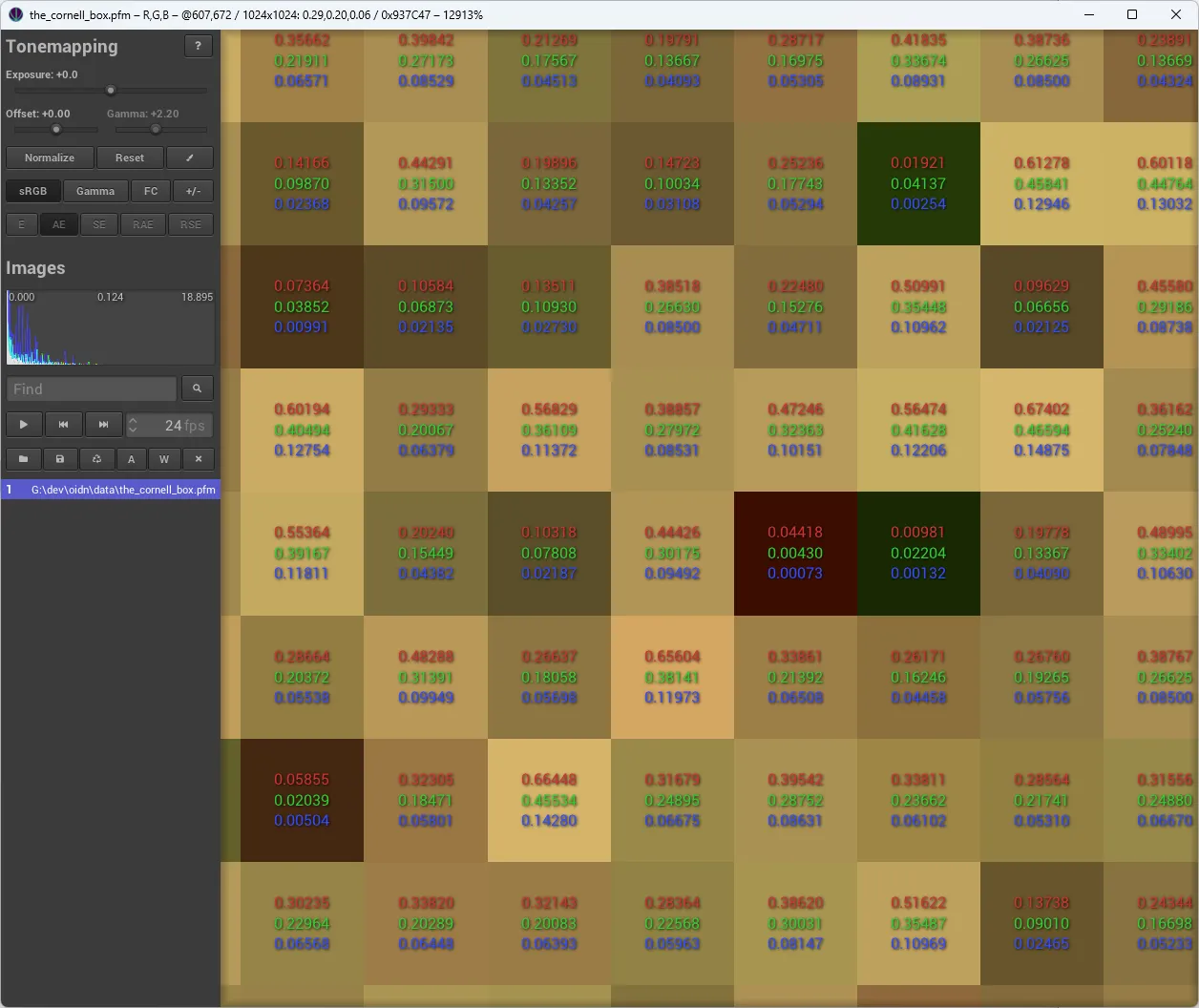
One of the coolest features of tev is that it provides a network interface that allows sending image data via a network connection to tev. In the case you want to implement your own ray tracer tev can serve as a preview window for your rendering. pbrt (Version 4) makes use of this tev feature.
tev has also a feature to play a series of HDR images as an animation. If you have an image for each frame you can easily playback them within tev with a desired frame per second rate.
What is also helpful sometimes, is the zooming feature of tev. You can zoom as far as you wish to pixel. This can help to identify issues at the pixel level.
Luminance HDR #
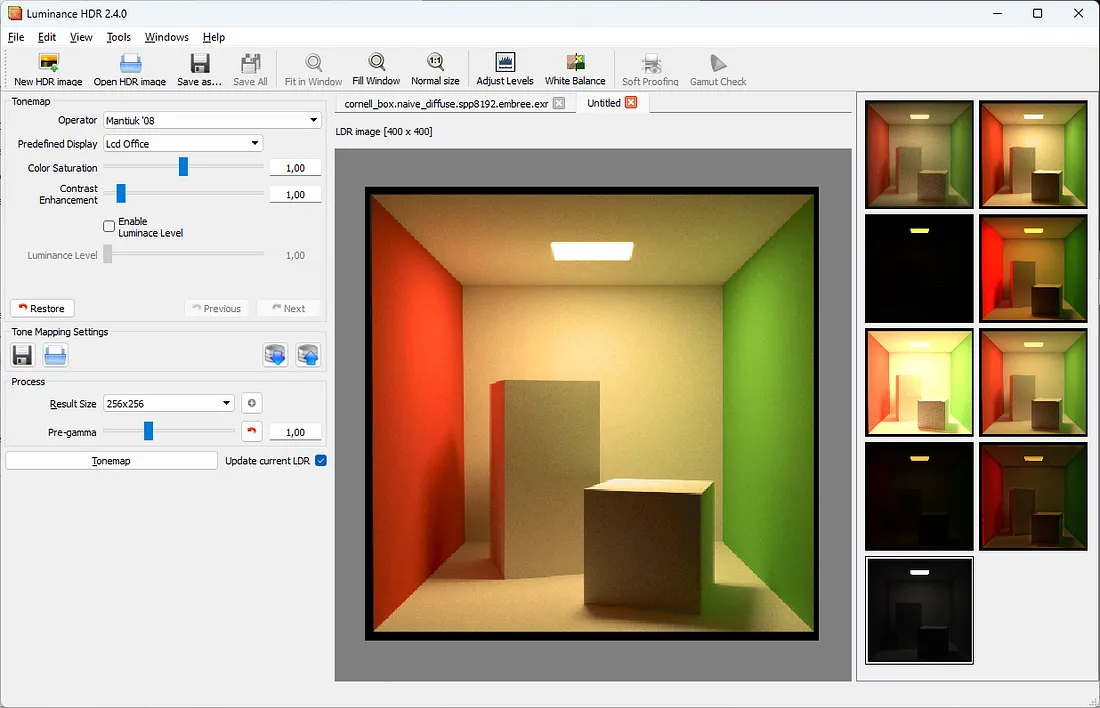
Luminance HDR comes with several tone mapping operators and has a nice preview feature that displays the effect of each supported tone mapping operator of the tool as a small perviwe image. Besides this it comes with a nice “standard UI” and works on all platforms (Windows, Linux, and macOS).
VERIV #
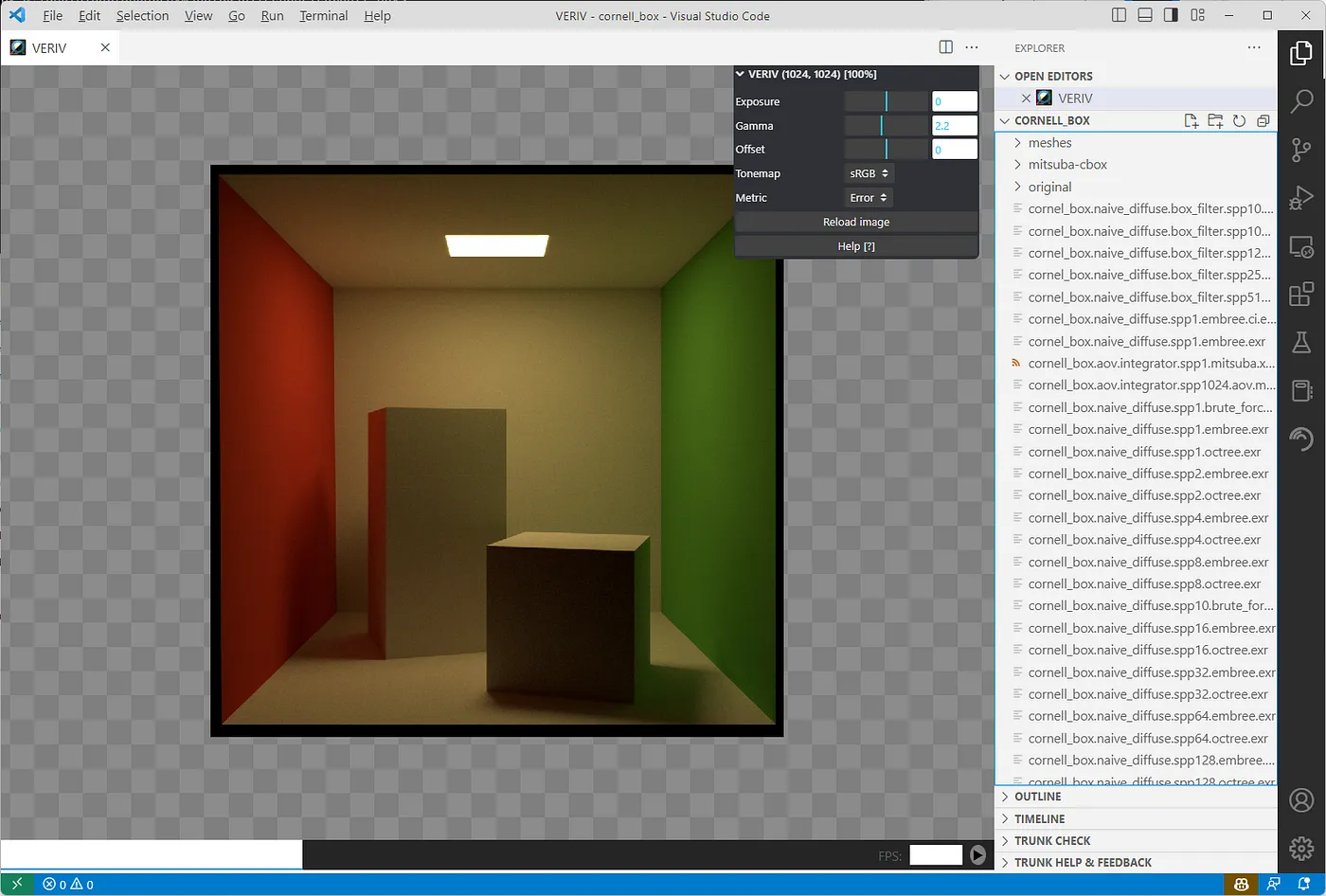
There is an extension for Visual Studio Code called VERIV (Vscode Extended Range Imaging Viewer). It allows you to directly view HDR images such as OpenEXR files in Visual Studio Code. This way when working with Visual Studio Code there is no need to leave the editor and go to an external tool. I really miss this feature in other IDEs such as CLion.
HDRView #
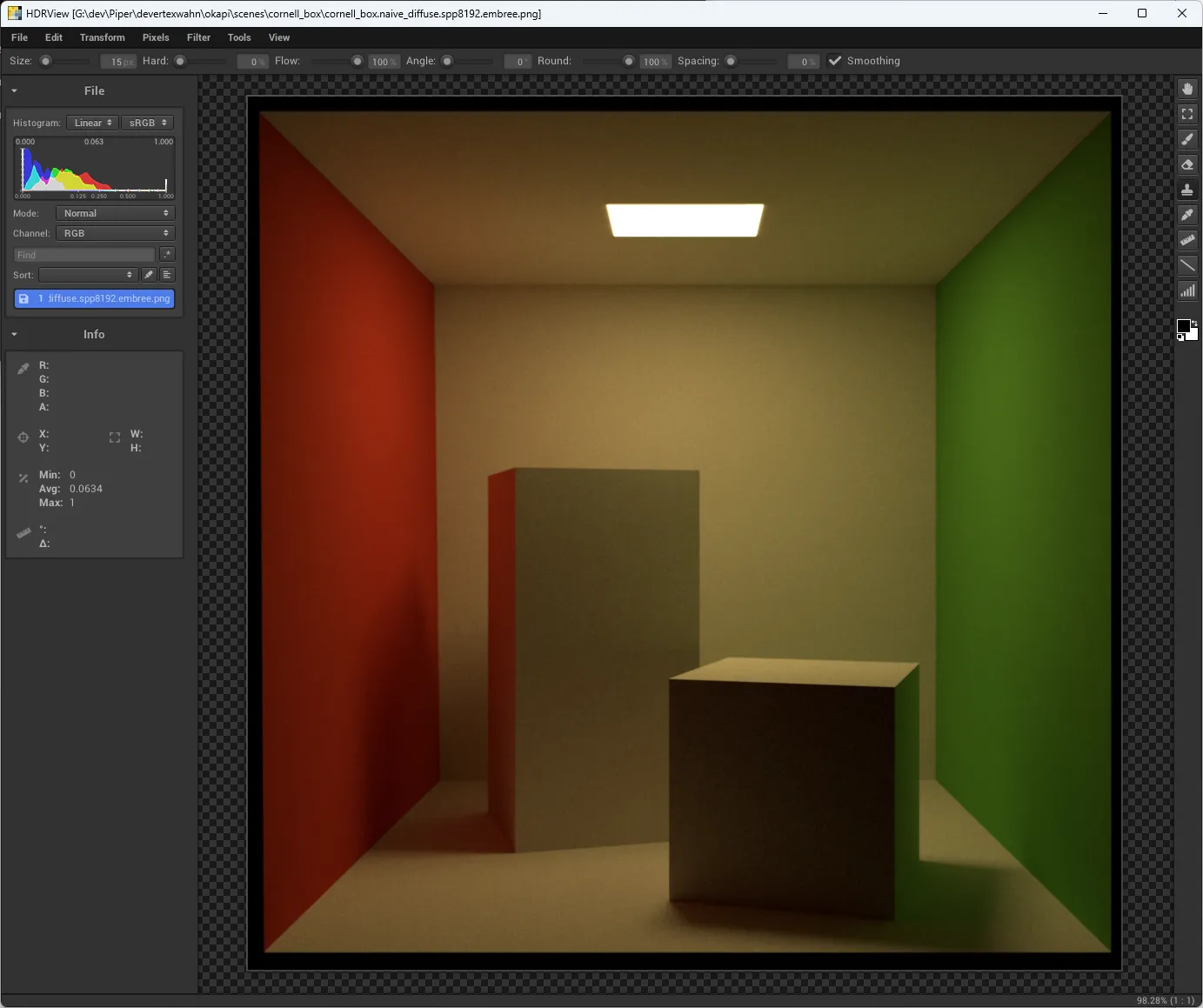
HDRView comes also with minimal editing functions (e.g. line drawing), high-quality dithering, and true HDR display support. It has a simial zoom functionality as tev.
tonemapper #
tonemapper is available at https://github.com/tizian/tonemapper and comes with various tone mapping operators.
OpenHDR Viewer #
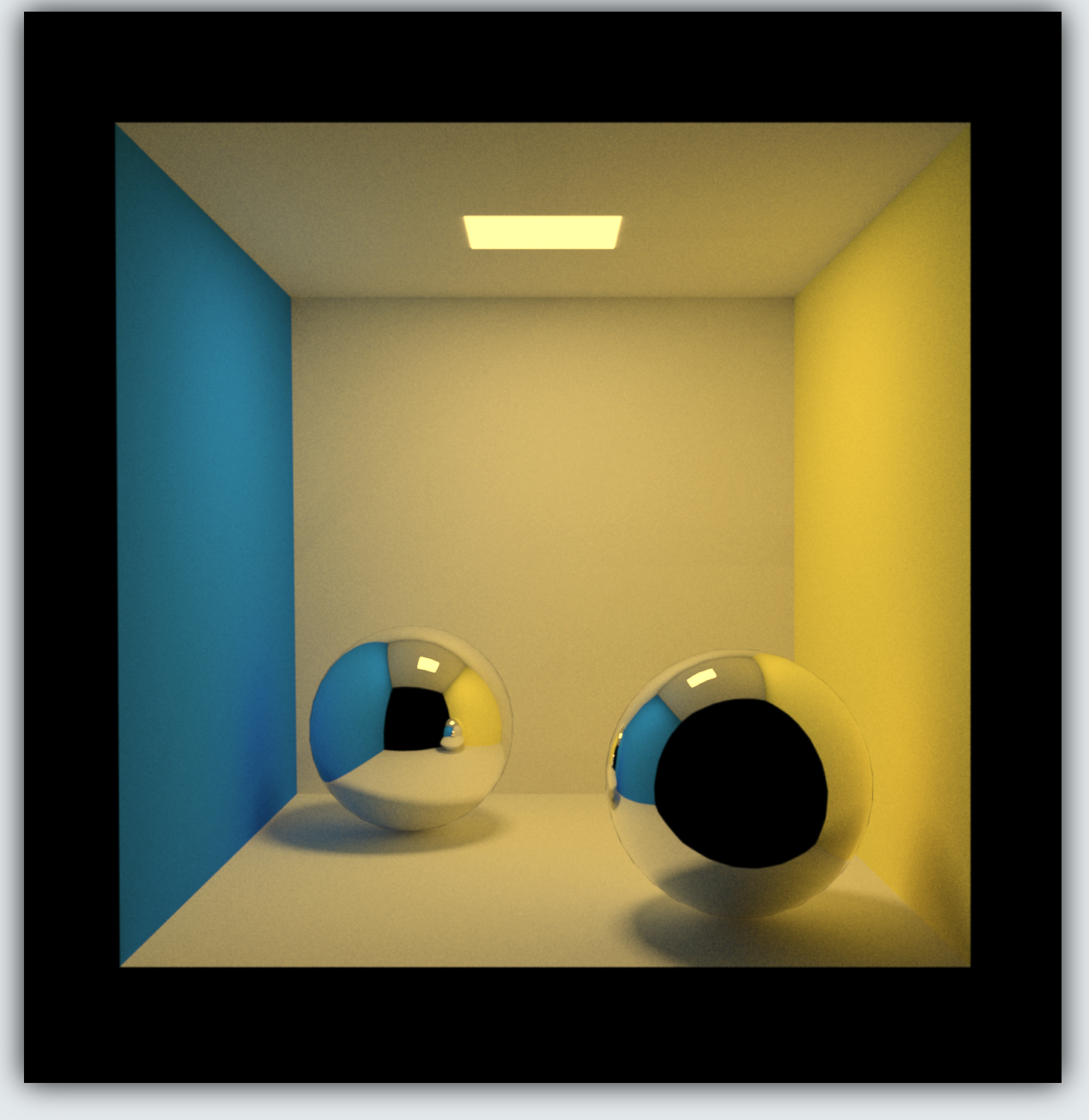
OpenHDR Viewer runs directly in the web browser. Therefore, there is no need to install anything. This is quite handy if you are on a foreign machine, and need a quick look at a HDR image.
Summary #
There are many more HDR viewers out there, nevertheless, I listed here my favorite ones, ranging from web-based, IDE-integrated, and standalone solutions. If you know about any other HDR Viewer that you consider to be better in any aspect please let me know. Would be glad to share your blog post, tweet, or whatever.
References #
The article was initially published on Medium by me and later a bit refined. Since the Medium variant got some attention I keep this site in sync with the Meidum post.